Bystander Intervention Beacon
We live in a modern world where we have yet to tackle harassment, violence, and intimidation that goes unchallenged in public against all members of society including, young adults, women, and senior citizens.


ICU Button
To call for help simply press the button three times without even looking.

Notifications
The Bluetooth tech transmits a sonar type ping and an “I Feel Unsafe” message to any smartphone within 50m that has the free app downloaded.

Associated Smartphone App
The free app works without the need for networking coverage, it uses Bluetooth and so draws very little battery power.

Pocket Sized
The device can be attached like a keychain to your bag and can even be concealed in a closed hand.
DISCOVER FEATURES

Why Choose ICU
The ICU calls upon those bystanders around who have the app to look up and be aware of what’s happening. An automatic ping from their phones creates an instantaneous tribe of people around a developing situation, whether it’s on public transport, on the street, or in a building, it tells the victim, “You’re not alone - I see you”.
Currently available apps and panic buttons work by sending a message to an emergency contact or to the authorities, which means the situation may have escalated by the time help gets to the victim. ICU aims to prevent and de-escalate these events by tackling them during the initial signs. Personal whistles and sprays may escalate the situation into a physical altercation. ICU can be activated without even taking out your phone and without the offender knowing. It simply asks those around you to “look out for you” and to intervene and assist in a way that is safe and appropriate.
Step Up, Step In, Be Safe!
Nudging towards the next step
Nothing is empowering in a situation than hearing a sonar ping and knowing that your tribe has your back and is there to support you. At the same time that sonar ping also alerts the intimidator that their actions are being watched and their antisocial behaviour is not acceptable and will not be tolerated.

Distract
Approach the situation and create a reason to separate the target and the perpetrator.

Direct Action
Call out the antisocial behaviour and ask the perpetrator to STOP.

Delegate
Make the situation know to an official or ask someone else to help.

Delay
Watch and wait for the situation to pass then check with the person to see if they are okay or require further support.
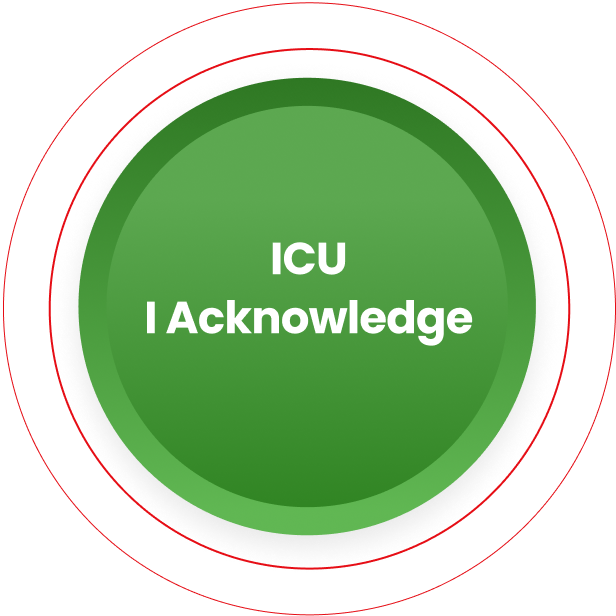
Frequently Asked Questions
Want to know more about our services?



Become a member of the ICU Tribe
We want to hear your story, send us an email and join the tribe.
Join the Tribe
Help and Support
User question and feedbackFeel free to email us for any questions or feedback you would like to provide.
Send a question

