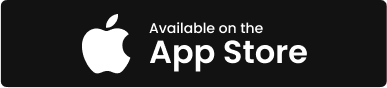ICU Bystander Intervention Beacon
User Instruction Guide
Initialisation
When you first get the ICU Bystander Intervention Beacon press and hold the button for 3 seconds until the LED shows a BLUE light for 3 seconds. Wait a further one minute and then the ICU Bystander Intervention Beacon is ready for use.
This initialisation process may need to be repeated if ICU Bystander Intervention Beacon battery is allowed to go completely flat
Battery Life
With normal usage the ICU Bystander Intervention Beacon will last for between six to twelve months on a single charge . When the battery gets low the LED will flash RED reminding you to recharge it.
Recharging
When the ICU Bystander Intervention Beacon requires recharging simply attach the magnetic charging cable to the rear of the unit ensuring a good connection. Connect the other end of the charging lead into an appropriate USB port. The LED will show GREEN whilst charging and when it is fully charged the LED will turn OFF
Using the ICU Bystander Intervention Beacon
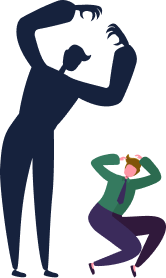
If you find yourself in a vulnerable or unsafe situation simply press the ICU Bystander Intervention Beacon 3 times in quick succession. The device will vibrate to tell you that it has been activated and will now start to transmit a silent alert signal for 60 seconds. At any time during or after the initial 60 seconds the signal can be reactivated by once again pressing it 3 times in quick succession.

The ICU Bystander Intervention Beacon App
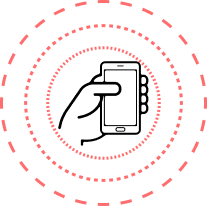
When a nearby phone with the ICU Bystander Intervention Beacon App downloaded on it detects an ICU Bystander Intervention Beacon signal it will alert with a notification and audible sonar ping.
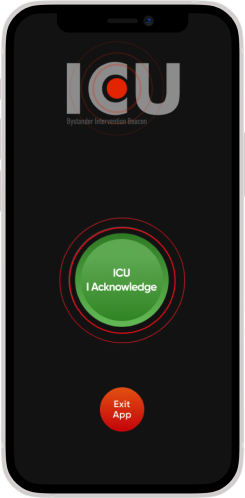
When the notification is tapped the App will open and ask the user to acknowledge that they’ve received a request for help and support.

All they need to do now is look up and see what is happening around them and then follow the simple on screen guide as to how to effectively Step Up, Step In and Safely Help with whatever situation they have observed.
The ICU Bystander Intervention Beacon App does not transmit or record any location data and just requires your location services to be turned on so that it correctly scans for ICU beacon signals
Once the app is installed enable Bluetooth and Location Services and then leave the app open in the background. This will ensure that the app is scanning and functioning properly.